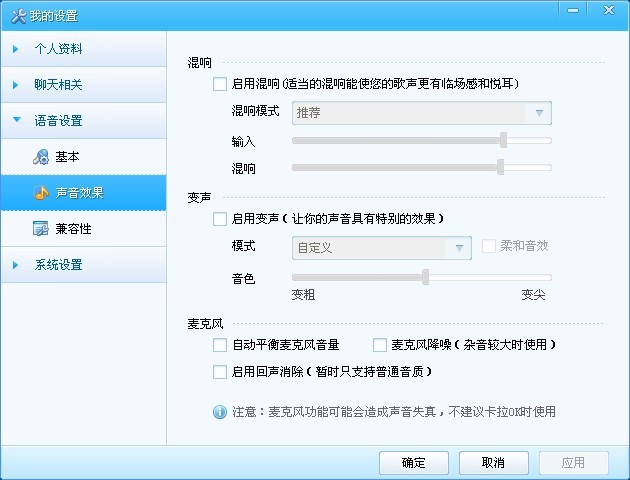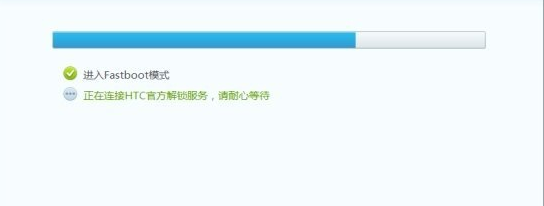excel下拉菜单怎么做 excel下拉列表框制作方法
发布时间: 2017-01-09 12:01 来源:http://www.uqidong.com
excel下拉菜单怎么做?大家在excel中有看见过它的下拉菜单吗?那样的下拉列表框效果大家知道如何实现吗?不知道的朋友可以和小编一起来看看下面的具体操作步骤哦
excel下拉菜单制作方法:
1、制作如图所示表格,要求把d1姓名单元格制作成下拉菜单,显示b列里的姓名
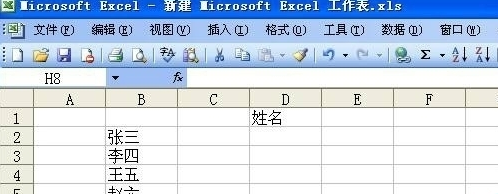
2、鼠标选中d1单元格,点“数据”-“有效性”
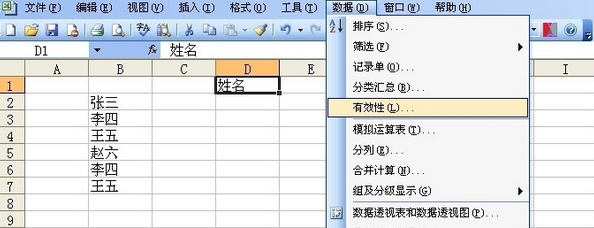
3、在“数据有效性”窗口,“设置”选项卡里点有效性条件内下拉菜单,选择“序列”
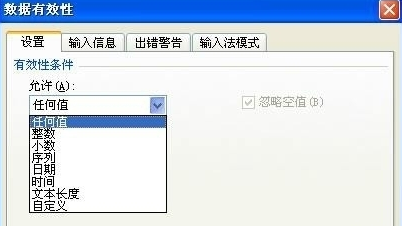
4、点击“来源”输入框右侧按钮。鼠标选中b列姓名区域,回车。
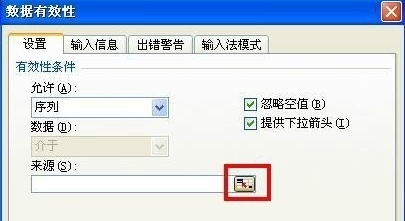
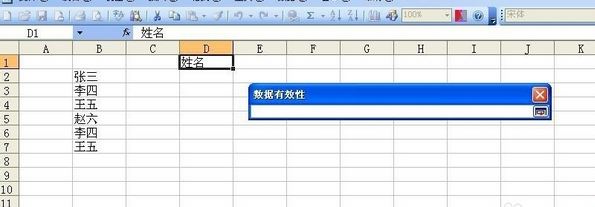
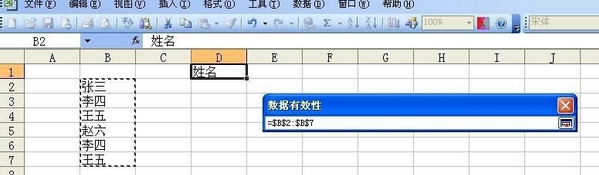
5、回到“数据有效性”窗口,确定。
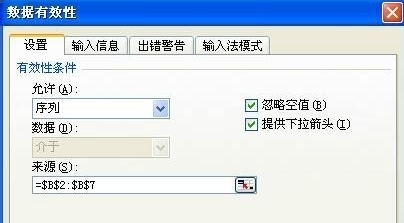
6、回到excel窗口看看,姓名单元格里的下拉菜单已经做好了。
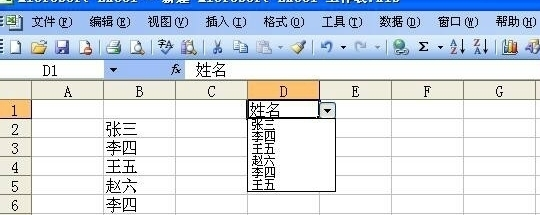
以上就是小编为各位带来的excel下拉菜单怎么做,excel下拉列表框制作方法,希望对你有所帮助
最新软件信息

iSpeak频道管理员权限如何批量设置 iSpeak批量设置频道管理员权限方法介绍
2017.08-04
- iSpeak频道的聊天记录怎么看 查看Speak频道的聊天记录教程 08-04
- yy语音频道主播如何实名认证 yy语音频道主播实名认证详细步骤 08-04
- 爱思助手怎么卸载 爱思助手卸载教程 08-04
- 爱思助手dfu模式怎么进 爱思助手dfu模式使用教程 08-04